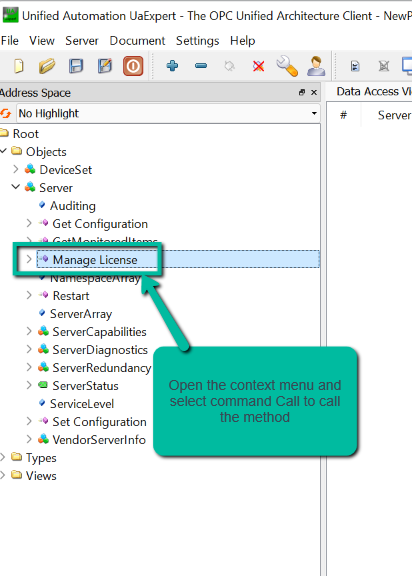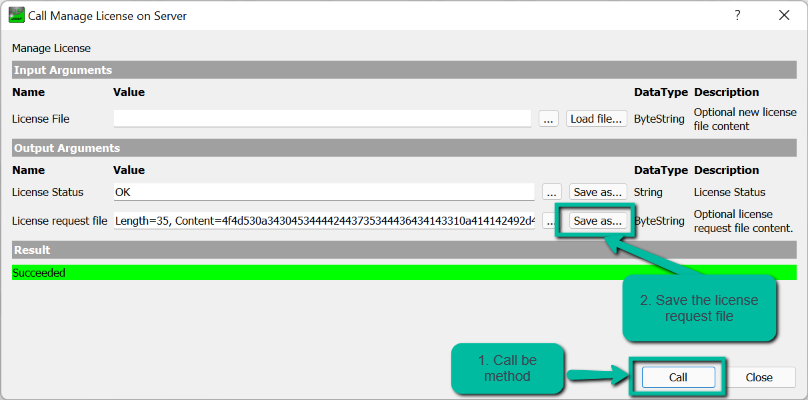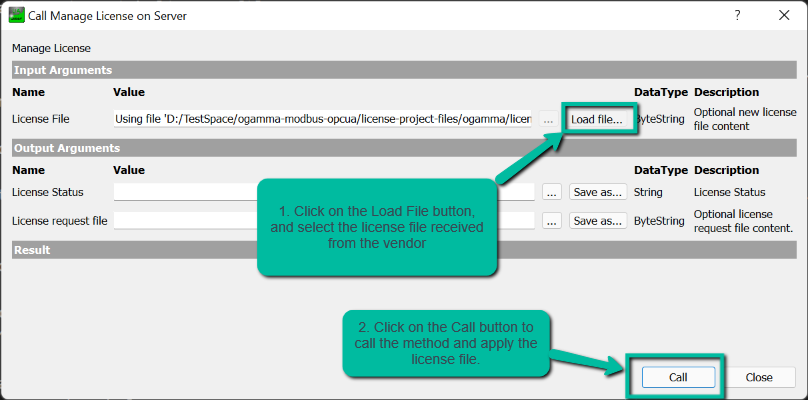License
Once installed, ogamma Modbus OPC UA Server needs acitvation with license file.
To get the license file, you need to contact One-Way Automation Inc.: find generated by the application license request file data/licenseRequest.txt and send it by email to the address support@onewayautomation.com. You will be granted a free license for evaluation and testing purposes, which will be valid for one month, with the limitation: it will stop running after 2 hours.
For production licenses, send the license request file to the address mailto:sales@onewayautomation.com with purchase order.
Once the license file is received, save it at location data/l.ini. It will be applied within one minute. You can also restart the application to apply the new license file.
For quotes for production licenses, please contact mailto:sales@onewayautomation.com
Licensing the application via OPC UA interface.
You can obtain the license request file and apply license file over OPC UA interface. For that, you will need OPC UA client application with support for calling methods. Further below UA Expert from Unified Automation is used as such client.
To get the license request file, connect to the ogamma Modbus OPC UA Server with OPC UA Client, and call its method
Objects/Server/Manage License. Note that the input argument can be left empty.
Content of the license request file will be returned in the second argument called
License request file. Click on theSave asbutton located to the right from it, and save it in the file.
Send the license request file to One-Way Automation Inc..
After receieving the license file, using an OPC UA Client open the
call methoddialog window, and set value of the first argumentLicense Fileby loading it using the buttonLoad Filelocated to the right from it. And then click on theCallbutton to call the method and apply the license file. It shoudl returnOkas value of the first argument in case of success.
When the application is licensed, in the OPC UA Server address space there should be folder Objects/DeviceSet with 4 subfolders under it (one for each Modbus register type). To configure registers, refer section Configuration.
Warning
Please do not modify the license request file or the license file. Modifications can make the license invalid.